It is fun. It is exciting. And it’s quick.
Yes, for sure! A disposable camera is all this and more.
And, in less than a Kodak moment, you could have your pick of disposable cameras, and you could pick them up cheaply.
These little disposables could capture panoramic photos that truly capture beautiful images. The cameras even have waterproof models, popular for photographers who wanted to capture special moments and breathtaking scenery while under the water. Some cameras even offer a manual zoom feature, which works by shifting two lenses in front of the shutter.
Brides wanting to be sure all their friends could capture special moments at their wedding placed disposable cameras at each table, often buying them in colours that matched their colours. You can be sure those special moments were shared. And their friends were forever grateful.
Disposable cameras also came in handy if you should happen to be privy to an accident and proof was needed as to exactly what happened. The proof was in the photo. It is a well-known fact that pictures do not lie.
Sometimes a creative photographer who wants to get a photo of a scenic view or a memorable event but needs to leave the scene may leave a disposable camera there with a message requesting the next passerby to please grab a photo or a number of photos and leave their address so that person can forward them the photo. How cool is that?
So, enough of intro, and let us now move on to the actual part of the article..
Is it possible to digitize Disposable camera photos for your phone?

A short answer to this question is an almost Yes. Although, one cannot directly transfer the disposable camera photos onto their phones (like we do for a digital camera), however there are a few indirect methods.
According to Wikipedia, a company called Photo-Pac first produced a cardboard camera in 1949. This little treasure included a 35 mm film.
Voila! A disposable camera had hit the market. Unfortunately, Photo-Pac did not seem to catch on. But the idea of the disposable camera had caught on, and in 1966 a French company called FEX came up with a disposable camera called Photo Pack Matic with room for 12 photos.
The disposable camera we are familiar with today first came on the market in 1986 and was developed by Fujifilm. Kodak was not far behind Fujfilm, and before long Konica, Canon and Nikon came on board, producing their own models.
Over the years, these little disposable cameras have, no doubt, earned themselves an important place in the marketplace.
Yes, even in today’s age of iPhone and Facebook and Instagram, disposable cameras do have their place.
But, seriously, using a disposable camera does beg the question, “how do I get the photos from my disposable camera onto my phone?“
Can it be done?
Well, yes, it most certainly can!
There are, of course, several ways to do this. Let us dive into each method one-by-one
4 Ways to Bring Your Disposable Camera Photos onto Phone
METHOD 1: Use photo lab to develop photos and provide CD to download photos

The first and most important step is to ensure you have used your disposable camera correctly.
Be sure all the photos have been taken. To do this, simply manually advance the wheel at the back of the camera and make the film will no longer advance.
The next step is to find a photo lab that will develop the film in your disposable camera.
Film labs in chain stores such as Walmart (Walmart Photo Center) or Walgreens are well known to develop this film, but you could find other photo labs near you by searching the Internet.
When you give them your disposable camera, be sure to tell the clerk that you want to receive a CD/Flash drive copy of your photos as well. Walmart do provide a CD copy without even asking, however, at other stores, you need to ask specifically depending upon your city.
Once you receive the CD, you can insert it into a CD drive on your computer. You will need to order a CD drive which can be attached to your computer if you do not have one.
Download your photos onto Google Drive on your computer
Download the Google Drive app on your phone and sync it with Google Drive on your computer.
That’s it, your pictures should be on your phone.
METHOD 2: Use a scanner to send photos to computer and email them to your phone

Obviously, you should first develop your film to produce negatives or paper photos.
Decide what photos you wish to put on your phone.
With your print photos in hand, you now need a scanner to make your print copies digital. There are also scanners for negatives but these are professional equipment that is both expensive and requires advanced skills to operate.
What the average user needs is an off-the-shelf multifunctional office machine such as the low-budget copiers available from all established manufacturers. Once you have such a scanner near you, follow these steps:
- Connect your scanner or multi-functional device to a computer
- Follow the instructions to scan your print photos
- Save the pictures on the computer
- Copy or move the selected photos to wherever you want.
You can actually save the scanned pictures directly on your phone, if it is connected to your computer during the scanning process.
Else, simply you can Email photos directly to your phone.
METHOD 3: Online Photo Film Developing Sites like thedarkroom.com
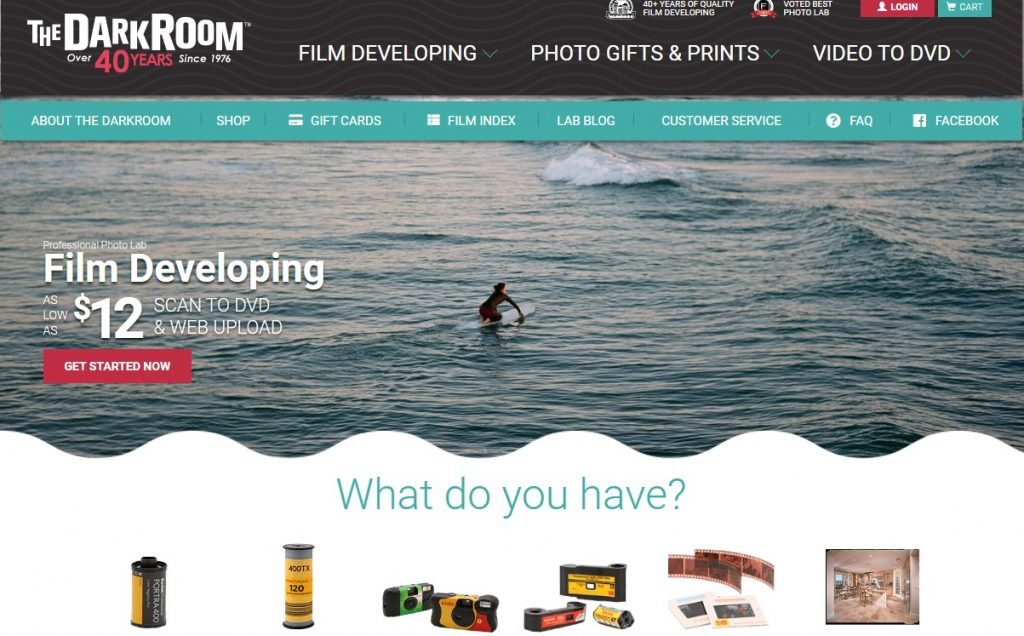
Although there are only a few online photo developing sites, they are pretty much enough to get your disposable camera photos digitized. All you need to do is send them the film via postal mail to their address. And for just a few dollars, they process the film and upload your images for immediate download or to share on social networks like instagram.
Moreover, they mail you the negative copies, photo DVD and even prints if needed. Some popular sites doing this are thedarkroom.com, mpix.com and a few others.
METHOD 4: Take a photo of the pictures you want with your phone

Select the photos you wish to put on your phone. Place photos on a flat surface.
Using a steady hand, get as close to your photo as you can and take a photo of the photo. Take as many photos as you want until you are satisfied with the likeness. For more perfection, you can use camscan apps available in app stores.
Finally, Enjoy your photos
Conclusion:
Taking pictures, no matter how you do it, is a fun and exciting way to capture memories too special to be forgotten.
And using a disposable camera to capture those moments remains a viable option that opens the door of opportunity to own beautiful prints as well as have a storehouse of digital memories at your fingertips.
So next time you see disposable cameras for sale, do not just walk on by.
Check them out!
Who knows when a photo op will present itself!
And it is wise to be prepared!
Treena Mielke is an experienced journalist, columnist and a photographer who lives in Sylvan Lake, Canada. She completed her high school degree at Lindsay Thurber and went on to pursue several courses on journalism. She worked as a reporter, columnist and as an editor at various news companies such as Sylvan Lake News, Ponoka news, Red Deer Express, and Rimbey review. With over 30 years of experience in newspaper industry, she even won several provincial awards for her columns, news stories and photographs with Alberta Weekly Newspaper Association. Treena Mielke is an award-winning news photographer and loves contributing to several magazines online.
